One minute
Overlaying HTML over Silverlight
In the new code that we are building for Channel 9, we have a few HTML popups here and there… floating divs for user info being one example. At the same time as we’ve been adding that feature, we also moved from using Windows Media Player to using Silverlight as our video player.
We ran into a bit of an issue though, in that our floating HTML was sitting under the Silverlight player, no matter what I did with the z-index of the two areas of the page.
[ ](https://www.duncanmackenzie.net/images/d887715a-1bdd-4672-8565-35151429d166.jpg" atomicselection=“true” rel=“lightbox[522]” title=“clip_image002)
](https://www.duncanmackenzie.net/images/d887715a-1bdd-4672-8565-35151429d166.jpg" atomicselection=“true” rel=“lightbox[522]” title=“clip_image002)
That just wouldn’t do, so I asked Adam Kinney (Silverlight Evangelist and former dev on the C9/C10 team) what to do. He pointed me to the ‘isWindowless’ property of the Silverlight object and that info, combined with this KB article about Windowless controls, was enough for me to figure out what to do.
Changing our player creation script to include this property solved the issue:
Silverlight.createObjectEx( { source: this.get_playerXaml(), parentElement: this.get_playerHost(), id:this._hostname, properties:{ width:'322', height:'296', version:'1.0', <font color="#ff0000">isWindowless:'true', inplaceInstallPrompt:'true' },
events:{
onLoad:Function.createDelegate(this, this._handleSilverlightPlayerLoad)
}
}
);
producing a much nicer result…
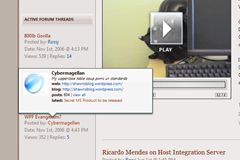
Thoughts on this post? Feel free to reach out on Bluesky!